As I started making my project in after effects I learned quite quickly that I barely new what I was doing and needed further research to carry out the tasks I wanted to do within my piece.
What I initially did was break down each individual part into something I could single handedly if you know what I mean. Focus on each bit then move on I’m not 100% sure if this is correct but its working for at the minute so I’m going to continue with this method.
This I used to help me introduce the world at the start. What surprised me the most is how much help I need to even do the simplest of things but this was a great tutorial on how to get the perfect bounce using a little amount of key frames. I think it turned out pretty well I really had to focus on timing but overall a good result.
Next I moved onto the lines that would circle around the planet to make the rings for this I used a trim path tool using the pen which wasn’t overly confusing but wasn’t as simple as I thought it would be the pen tool was actually really difficult to use trying to get those points to be a certain way was difficult.
Overall I think this went quite well but I would of liked the lines to have been more rounded for the end result.
Next step was to add in the exploding circles this wasn’t as easy as I would have liked I was having some issues with getting them to merge but eventually I got it and was happy with the outcome one struggle I was having however was timing I will forever be struggling with timing but I think I’m getting better with it.
I’ve been practicing editing a lot and so far I’m really enjoying the process.
This video also showed me how to create a rotating circle to add more motion I think so far this has been my favorite to make.
After I completed the first scene I beg looking into how to organize my layers in a way that would be beneficial in the long as the scene will start to become overloaded with layers and even with naming them correctly it will start to become overwhelming trying to sift through them so I looked into precomposing.
Below is a link for the site I used to precompose my current scene-
https://www.schoolofmotion.com/blog/precomposing-in-after-effects
I found this site quite useful as it explained the process in quite some detail and made the process quite easy to understand. They also go through a process called nesting which I might look into further as there’re some parts of the graphics that I am doing can be transferable to other compositions such as the little burst of bubbles can be transferable to me its working smart which has been encouraged from the start.
For the next part of the project I will be looking into the infinite zoom for the polaroids this is the part I’m most worried about as this will be the main feature of my motion graphics piece. Below is a video I hope to use to help me through the next part of the project as I’m not 100% sure on how this is done-
https://www.youtube.com/watch?v=N-mOW_B4NH4
This will be what I work on for next week hopefully all goes well I won’t a lot but I hope I have a good understanding of what I’m supposed to do so I can get it finished.
Heres a complication of examples I really liked –
https://www.youtube.com/watch?v=-bde6aoRHzg
I then used this tutorial below to help with the sliding text effect I have on the logo-
https://www.youtube.com/watch?v=V5dhwPZOez8
What I did next was organized the photos I wished to use, below are the photos I created in procreate-
Using a PNG method in procreate I was able to edit these polaroids together with my iPad. I didn’t use all of them of course but I picked my favorites. The camera was also a PNG and was created from art I created in the concept stage and I used the same method when creating the logo polaroid below-
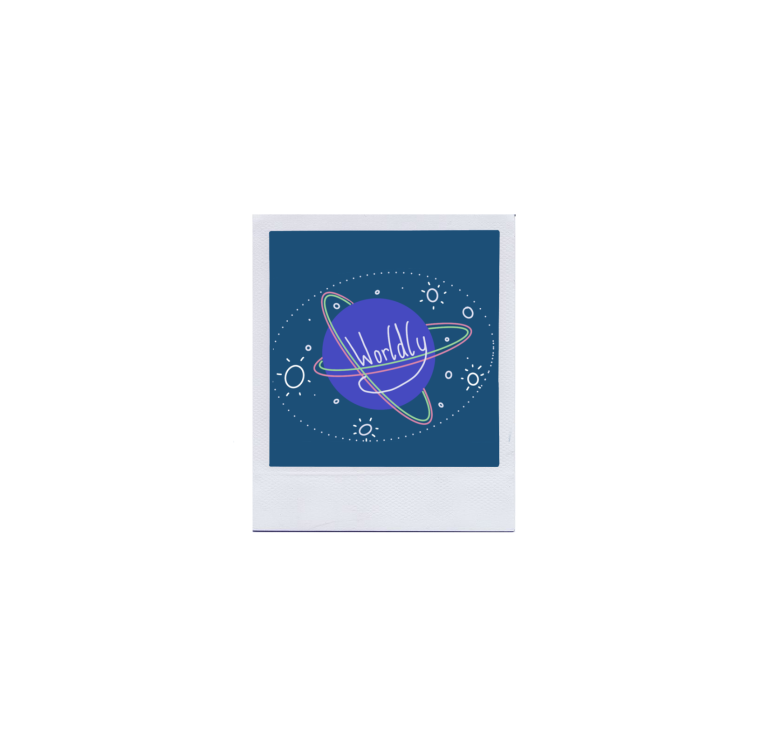
I believe my animation is complete and I am extremely happy with the outcome I can’t believe I actually made it myself I absolutely love it and hopefully that can be seen in my work as I absolutely enjoyed working on this project. Bob is an excellent teacher and I learnt a lot from him through the weeks he has been teaching at the university.
Reflection-
So far motion graphics has been really fun and I’m throughly enjoying this small part of the course at the start of the project I was actually quite nervous for this part as I’ve never used this app before but now that I’ve started I’m really loving it. The process is very different to me and at the start I was failing miserably but with the help of my friend Megan I was off and running.
So far I’m liking what I’ve made with the logo I think the hardest thing I’ve done so far would be the disappearing bubbles as there was something that wasn’t at the start due to the color/fill but I got it to work eventually and love the look.
Overall this project has been amazing and hope this is continued on next year for the first years as I believe they will benefit from this as it has helped me a lot especially for showreel as I can now create my own logo and effects which will hopefully aid my showreel.










